Changelog
Follow up on the latest improvements and updates.
RSS
We have added new Artist Roles on
Albums
, Tracks
and Videos
.The addition of these new roles will improve the quality and quantity of data that you can store in our CMS.
This data will also be useful for sending your
Releases
to Reprtoir Distribution or DSPs.For clarity, we have moved all contributors of an asset into their own "Contributors" tab on the asset form.

These new roles are also available as
columns
or filters
in the lists.Here is the complete list of the roles we added:
Album:
- Producers
- Remixers
- Classical Orchestras
- Conductors
- Soloists
- Musicians
- Mixing Engineers
- Mastering Engineers
Track:
- Producers
- Remixers
- Classical Orchestras
- Conductors
- Soloists
- Musicians
- Mixing Engineers
- Mastering Engineers
Video:
- Video Directors
- Producers
- Remixers
- Classical Orchestras
- Conductors
- Soloists
- Musicians
When processing an Income Statement file in Reprtoir, sometimes there is multiple errors generated depending of the precision of the data inside the uploaded statement file.
For errors of type Country, Retailer and Source Provider, you can now select multiples errors at once to mass correct them!

Today we're introducing a new list of assets: Products. Products allow you to share revenue generated by merchandising with your rights holders.
Like any other assets, associate contracts (merchandising contracts) to Products to generate royalties splits, then you'll be able to divide money with your rights holders.

There is two types of products: main and variant.

If you have some stores on Shopify, we have created a Shopify store synchronization tool. This will automatically import and update your products from Shopify to Reprtoir.
If you have some products statement files from stores other than Shopify, please contact us if you want us to integrate them into Reprtoir.
We created new enrichment columns to display asset revenues directly in your asset lists if your are using our royalty accounting solutions.
Thanks to this it is now super easy to see which of your assets are performing best.
Available for Albums, Tracks, Works and Videos lists.


improved
Work Rights territories updated
Work Rights are now based on the TIS territory system of CISAC (https://members.cisac.org/CisacPortal/documentPack20.do?method=detail&id=21) instead of our own.
TIS stands for Territory Information System and is the official hierarchy of territories used inside CWR files.

We’ve made working with Duration much easier across the app:
Previously, entering durations for Works, or using the Audio Duration filter on Tracks and Works, required manually entering the total number of seconds.
Now, you can enter durations in a more familiar and flexible format:
- SS (e.g., 45)
- MM:SS (e.g., 3:15)
- HH:MM:SS (e.g., 1:02:30)
This matches the format shown in the list columns and makes filtering and editing durations faster and more intuitive.
We’ve streamlined how Release, Album and Track metadata is managed in your catalog. Here's what's changed:
🗑️ Removed from Releases
The following fields have been removed from the Releases section, as they are now directly inherited from the Album:
- Title
- Subtitle
- Language
🔄 Moved to Albums
To improve clarity and reduce duplication, these fields have been moved from Releases to Albums:
- C Line
- P Line
- Price
🔄 Moved to Tracks
The following fields have been relocated from Release Tracks to Tracks:
- P Line
- Sold Separately
- Price
🧩 New "Release" Section in Mass Edit
Inside the Albums and Tracks mass edit interfaces, the above fields (and a few others) are now grouped under a new section called “Release” for easier access and better organization.
📦 Bulk Edit Support
These fields are now also editable through the Bulk Edit feature, making catalog-wide updates faster and more efficient.
new
Royalty Accounting
Royalties Analytics export
We added the ability to download an export of all your sales data corresponding to your current analytics search.
This export will be a CSV file, available in-app and sent by email.
Exports are limited to 1 million rows at a time.

Today we released a complete redesign of all the emails sent by Reprtoir. Here is a preview of what it looks like:
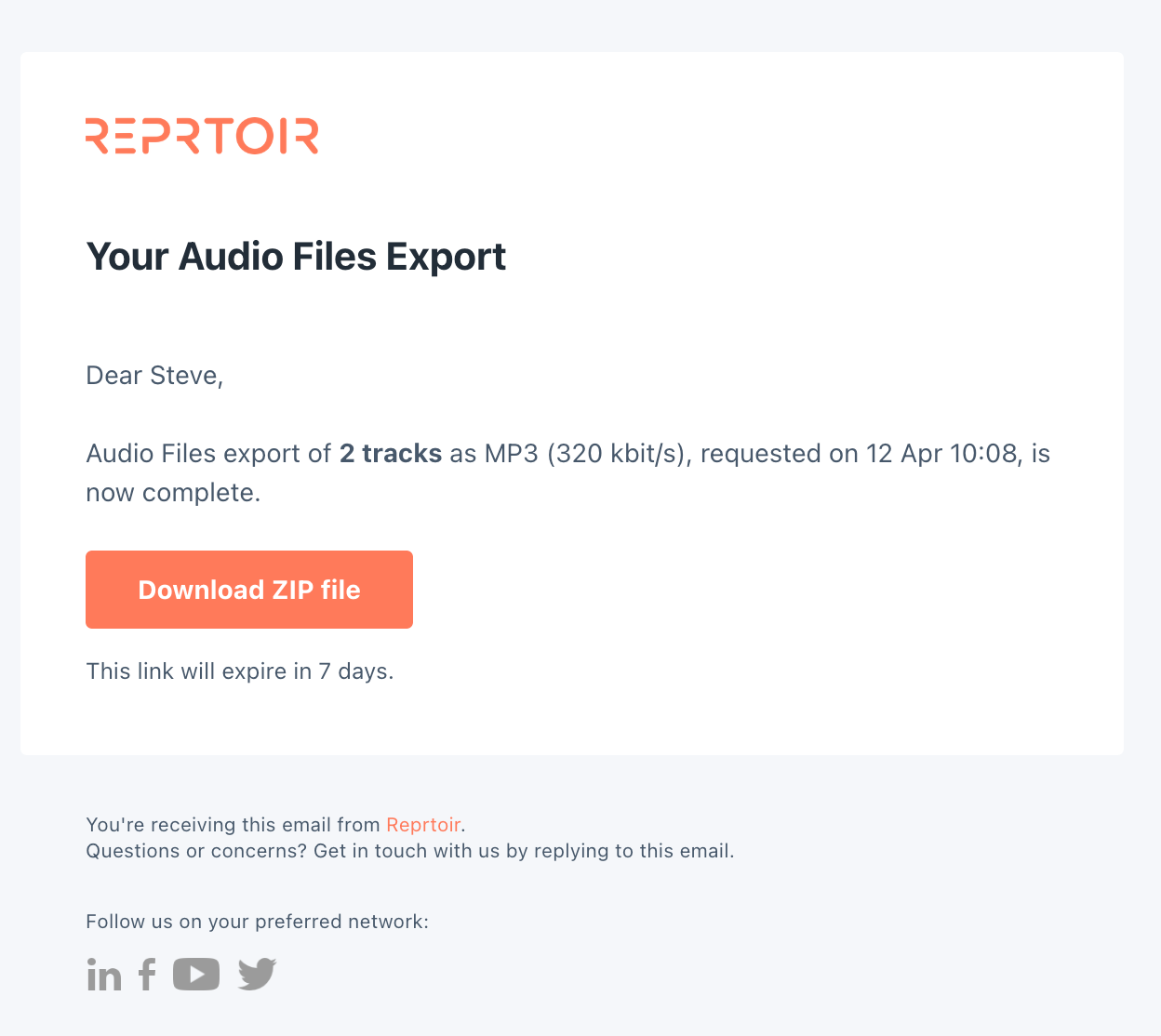
But the most interesting thing is that we took the opportunity to make emails sent from Reprtoir in your name customizable, such as emails sending playlists or right-holders statements, to better reflect your company identity:
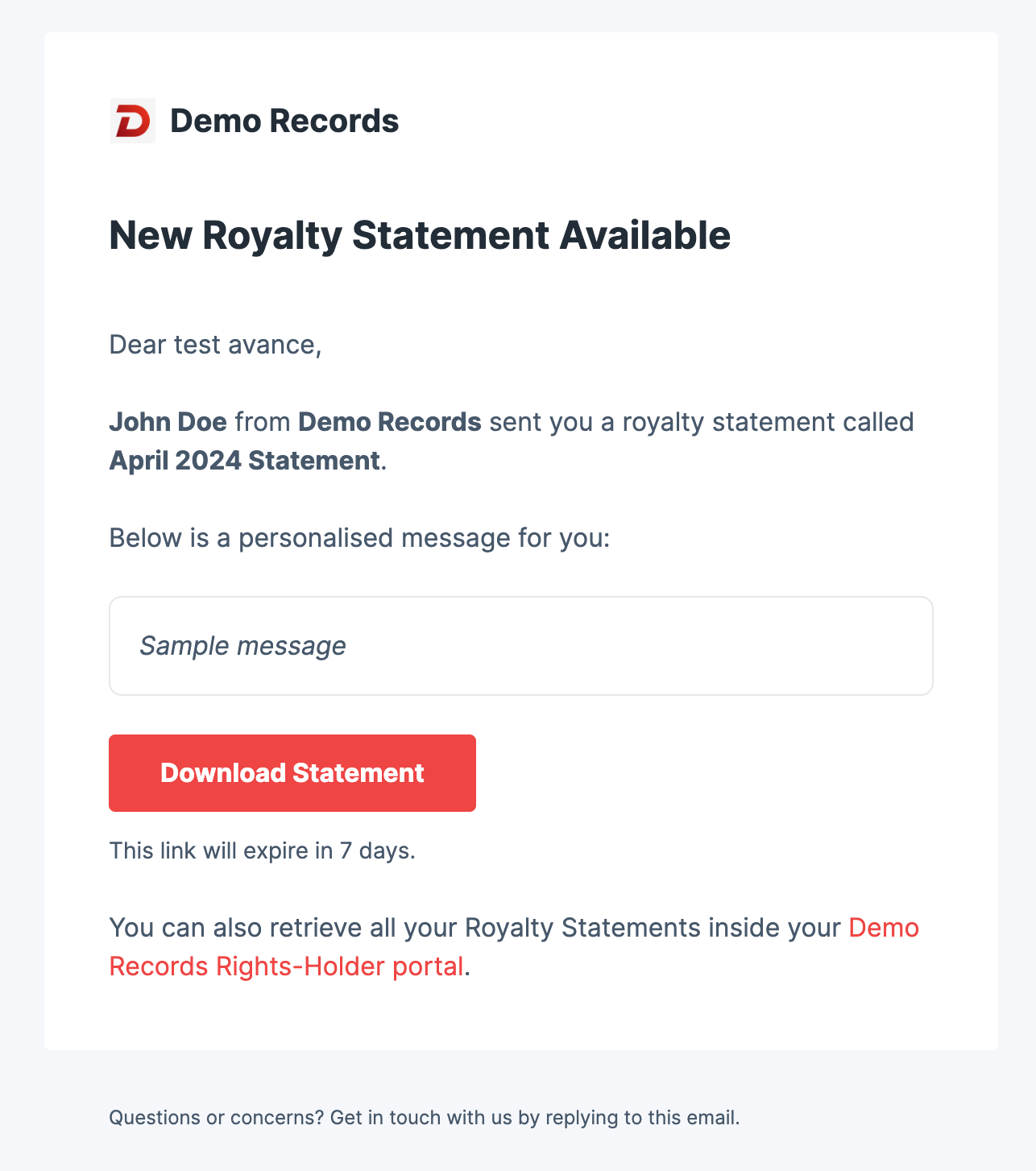
You can customize your company logo and color inside the
Design Customization
page in the Settings: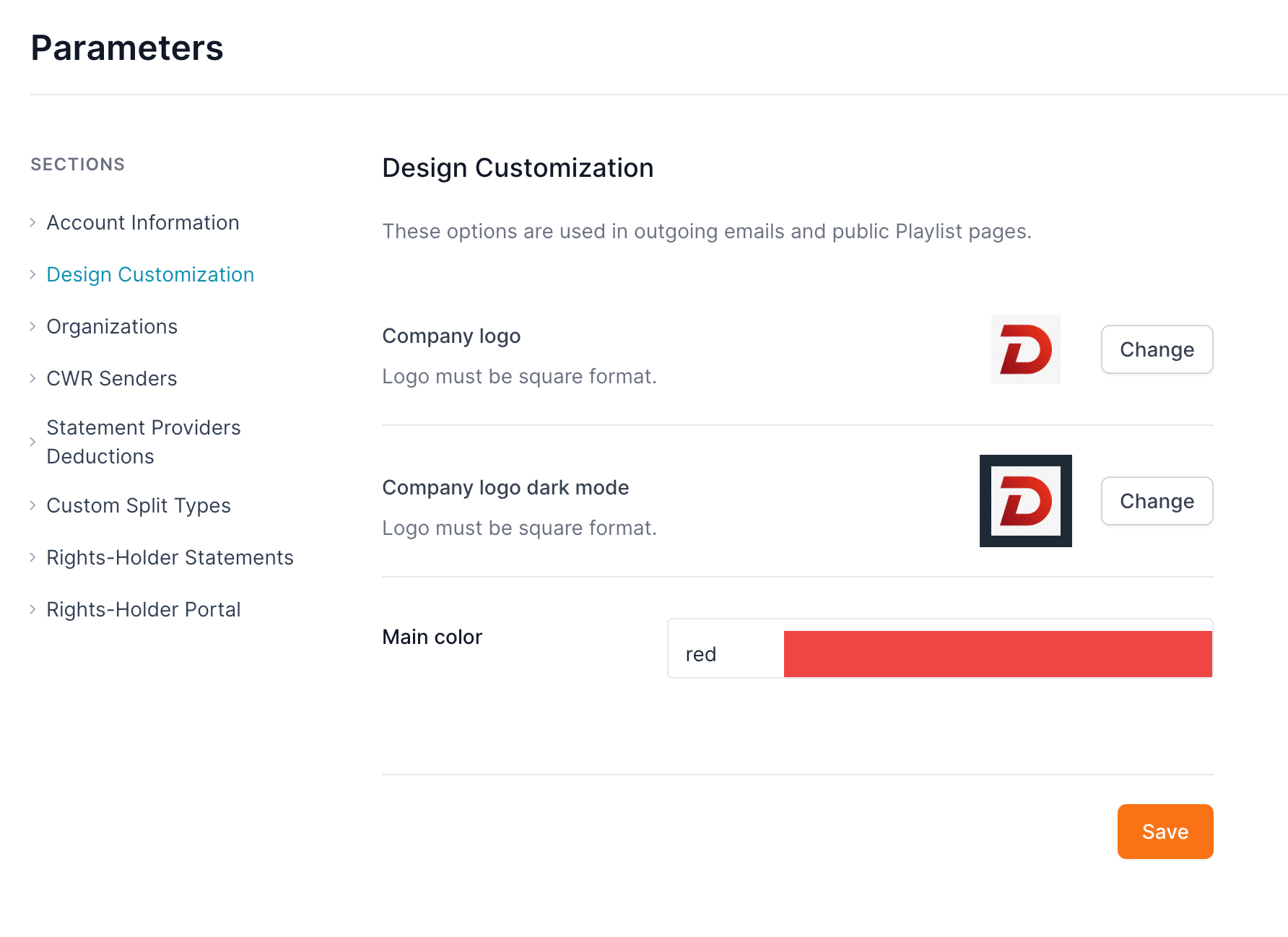
new
Reprtoir Platform
Bulk edit
You can now bulk edit unlimited number of results at once.
From the actions menu, select Bulk Edit, then select the field you want to update.
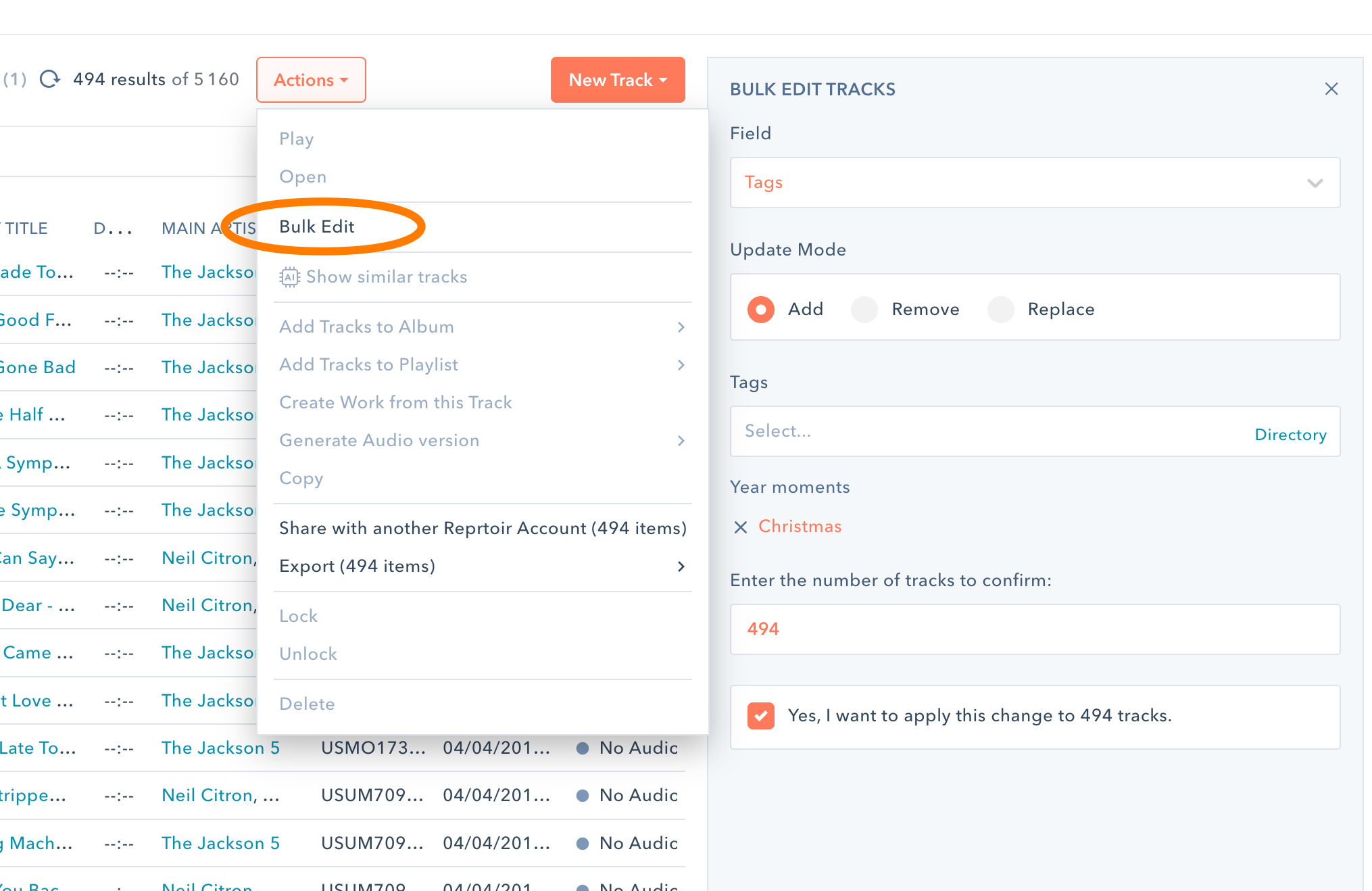
Load More
→